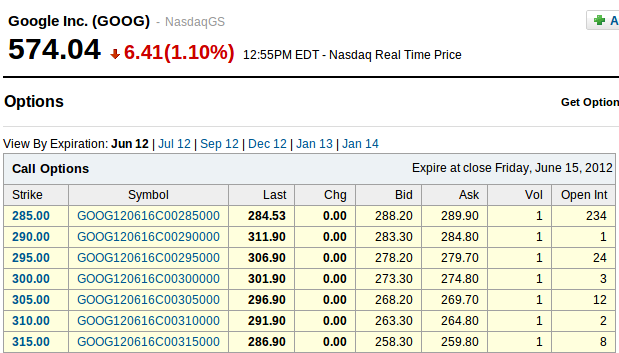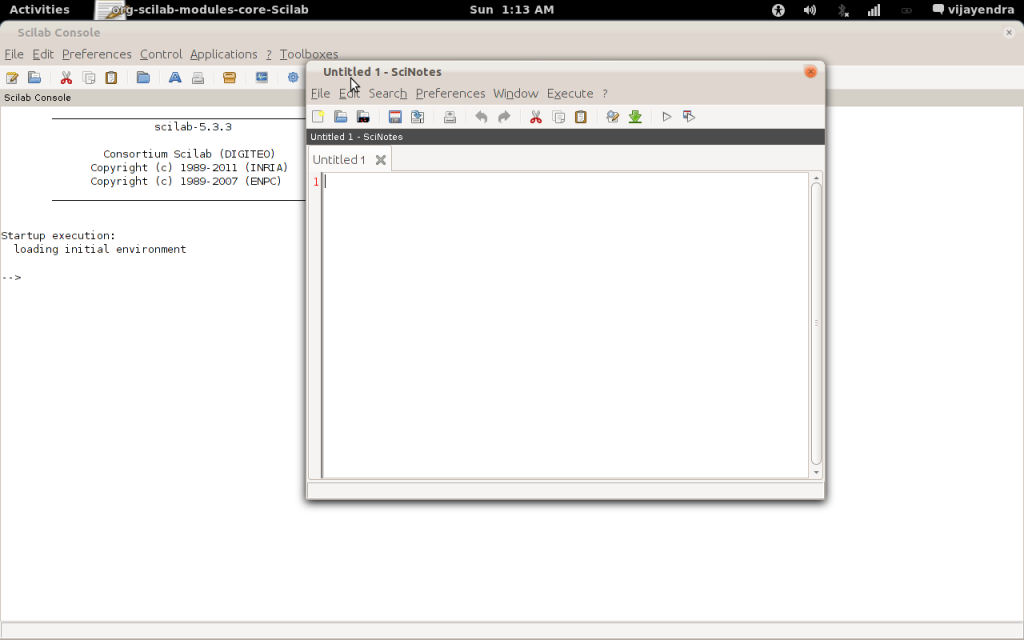Magnificient boxes herself into olympic glory in Quaterfinals
The quarterfinals match was scheduled and the red corner was donned by the maraeau rahali . A Tunisian , 5 ft 6 in. tall ranking 17th in the overall ratings . She was having her olympic run and determined to secure the medal for her country which had just one till now.
In the blue corner was Mary Kom . She uses MC Chigmante as her boxing name . Yes a boxer from India with 11 years of experience and a proud mother of two.
After celebrating her children's birthday yesterday , this mom was now up to face this Tunisian . Mary Kom is older and considering her age she might have her last chance at Olympics . Whereas , rahali is just 24 and has a lot ahead of her.
The match has 4 rounds of 3 min each and has points for the clean punches. Hitting at back of head is not allowed.
Match starts !!
Round 1
Mary started with a clenching Rahali . Rahali tried to jab a bit .Mary strategy was to fighting on the inside as she knew Rahali has the height advantage . So Mary com was leaping in and Rahali was pulling her down. A few punches at the back of the head and the round turned out tough and Mary barely got a left jab . She punched Rahali at the back of the head - but it was illegal and got warned by umpire
Round 2
A rerun of round 1 with both the boxers so focused on trying to punch each other , both slipped individually.
Round 3
The match took an interesting turn and Mary busted out into startling chain of left and right jabs . Before Rahali could get her balance she had received a bout of punches. Mary was showing her mettle in this round with 2 bursts of sudden punches. A outcome was a 6-1 points tally.
Round 4
The last round it was already just 3 minutes away from a medal . Only daunting task was to keep the points gained with her , rahali tried a desperate comeback but Mary was consistently a step ahead. Her technique to effectively evade her and her Indian apologizing way was a real treat to eyes .
In all and all she put on a great show and won the bout with 15-6 , a nine point win . Mary Com , no matter which colored medal you get , I guess you are changing your name from magnificent Mary to Super Mom. Kudos !!